If you are also checking Yahoo Mail and you are getting a disappointing message, then don’t worry, you are not alone. Most people around the world are facing this problem. Yahoo Mail down since the morning of July 24, 2025 and is showing Temporary Error 15.
So let’s understand what this error means and how to fix it. If you are not techy then don’t worry. We have tried to explain it in easy language.
What actually happening with yahoo mail?
Yahoo Mail users began flooding forums, X (formerly Twitter), and outage tracking websites with the same question on Yahoo mail down today around 11.30 a.m. IST.
Users reported being completely locked out of their email accounts, unable to log in or refresh their inbox. Whether they were trying to respond to work emails, check on travel confirmations, or read messages from loved ones — all they got was a dead end: Temporary Error 15.
What Is Temporary Error 15, Anyway?
At first glance, it sounds harmless — even “temporary.” But when you’re in the middle of trying to send something important, it’s nothing short of infuriating.
Temporary Error 15 is a server-side issue, which basically means the problem isn’t on your computer, your Wi-Fi, or even your browser — it’s on Yahoo’s end. According to Yahoo’s support documentation, this error generally pops up when:
- Your request to access email times out, or
- Yahoo’s servers are overloaded and can’t process your login
In short: You didn’t do anything wrong.
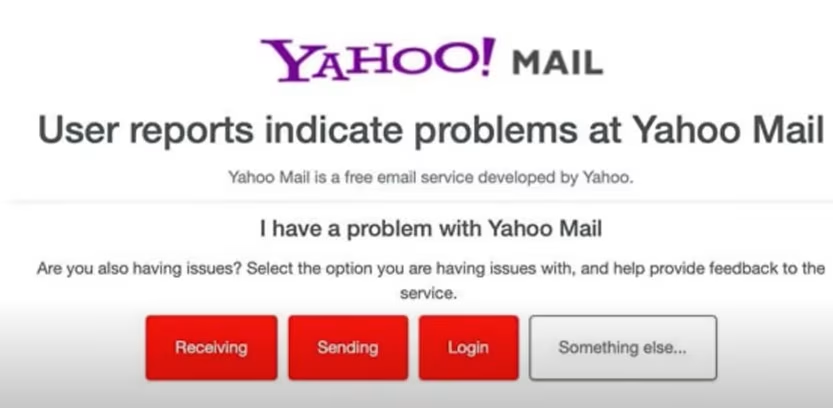
How Widespread Is This?
Yahoo mail down issue isn’t localized. It’s not just people in one country or using a particular browser. The issue is being reported in many countries like North America, Europe, Asia and elsewhere.
The situation has become such a mess that even outage monitoring sites like DownDetector showed a major spike in user reports, all within a short period.
Despite so many issues, Yahoo has not given any statement, no information has been given about how long it may take to fix it. Therefore, the general public is more worried.
What Can You Do in the Meantime?
Even though this is a Yahoo-side issue, there are still a few things you can try while you wait:
- Sign Out of All Devices
This is the digital equivalent of “turn it off and on again.”
Log out of Yahoo Mail on your phone, computer, and any other device, then log back in. It’s a simple step, but some users report this has helped. - Clear Your Browser’s Cache
If you’re using a browser like Chrome or Firefox, try clearing your cache and cookies. Sometimes, old data can interfere with your login attempts. - Switch Browsers or Disable Extensions
Ad blockers or browser extensions can sometimes cause hiccups with webmail. Try logging in from a different browser, or temporarily disable extensions to see if that helps. - Try a Desktop Email Client
If you’ve already set up Yahoo Mail on programs like Outlook or Thunderbird, you may still be able to access your emails through those apps. These clients connect to Yahoo’s mail servers via IMAP or POP, which may not be affected in the same way as the website.
Note: This will only work if you set it up before the outage. Setting it up now while Yahoo’s servers are unstable probably won’t help.
How Long Will It Last?
Most Yahoo Mail down don’t drag on for days. Historically, major service interruptions get resolved within a few hours, especially when they affect large portions of the user base.
That said, the lack of communication from Yahoo is making this one feel worse than usual. People just want an answer — or at the very least, a status update.
Pro Tip: Have a Backup Email Ready
After this ordeal, you should know that you should create a backup email account, whether it’s Gmail, Outlook, or another provider—so you have another option if an outage like this happens in the future.
Stay Updated
To keep track of the latest developments, keep an eye on:
Yahoo’s official support page
Yahoo’s X (Twitter) account: @YahooCare
Outage reporting sites like DownDetector
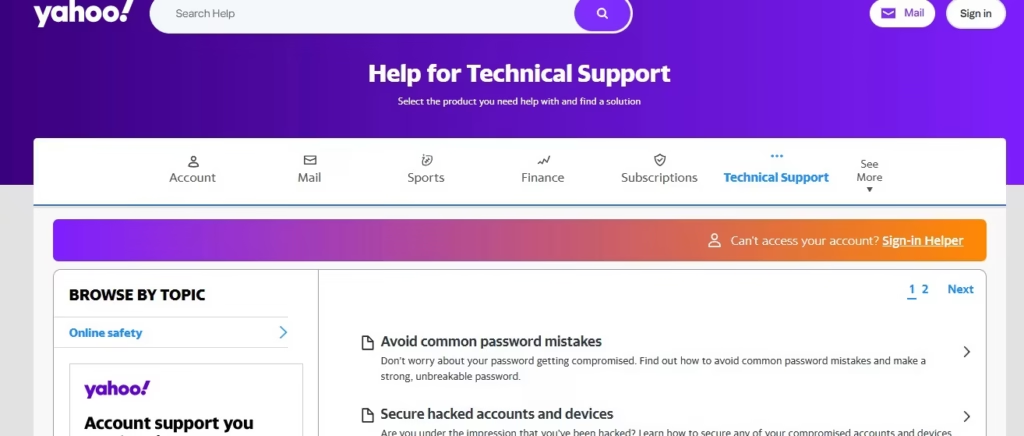
Finally I would say
Yes — Yahoo Mail down, and Temporary Error 15 is to blame. The issue lies with Yahoo’s servers, not your device or internet connection. While the company has yet to explain what’s going on, users are hopeful that services will resume soon.
In the meantime, try a few of the troubleshooting tips above, stay informed through official channels, and consider this a reminder of the importance of digital backups.
Frustrating? Absolutely. But hang in there — and maybe take this as a sign to take a tech break and go grab a coffee. Your inbox will (hopefully) be waiting for you when you get back.
Need more updates like this?
follow UState Pulse on Facebook and Twitter for quick breakdowns of the latest tech news and how it affects you.