Canva– In today’s fast-paced digital world, the demand for remote and flexible work is growing rapidly. Whether you’re a student, housewife, or someone looking for part-time income, there’s a simple and highly rewarding opportunity you can start from the comfort of your home—creating YouTube thumbnails.
This article breaks down how anyone, even without advanced skills or a computer, can start earning ₹600 to ₹1500 per thumbnail using Canva and Freelancer.com—two powerful online platforms and you can earn from home
Why YouTube Thumbnails?
Thumbnails are the first impression viewers get when browsing YouTube. A well-designed thumbnail can make a video stand out and attract more clicks. This has led to a high demand for freelance thumbnail designers, especially among content creators who want their videos to look professional.
The best part? You don’t need to be a graphic designer or invest in paid courses. You just need to learn how to use Canva, a free online design tool.
Step 1: Learn Thumbnail Designing with Canva
Canva is a beginner-friendly tool that lets you create eye-catching thumbnails without prior experience. Here’s how you can start:
- Visit www.canva.com or download the Canva app.
- Search for “YouTube Thumbnail” in the search bar.
- Choose a Template: You’ll find hundreds of free, pre-designed templates.
- Customize the text, image, and background to match your client’s needs. For example, replace text like “How to Make Biryani” with “How to Earn Online” and use the client’s photo.
- Download your design in HD format.
💡 Tip: Choose only free templates unless you have a Canva Pro subscription.
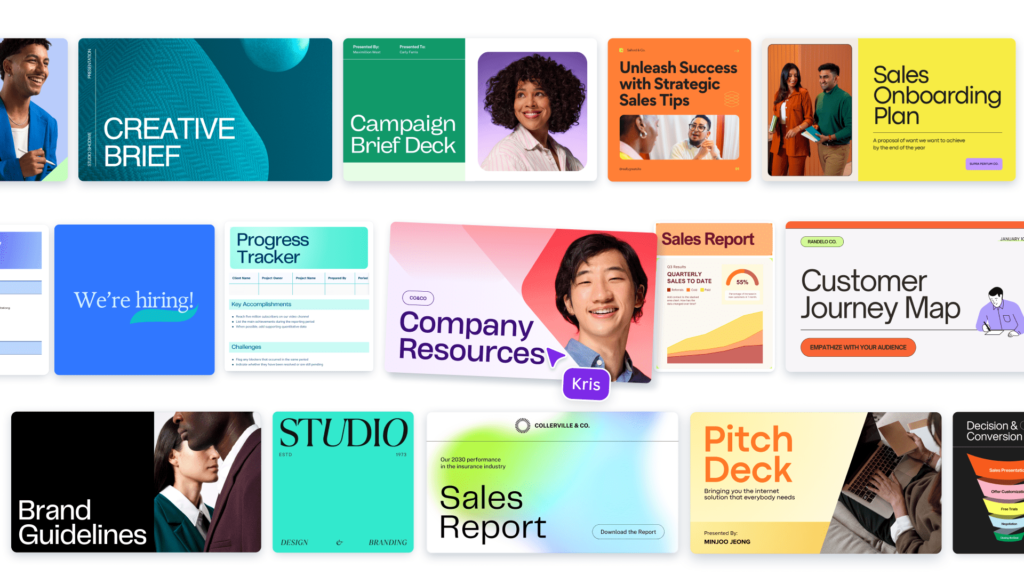
Step 2: No Laptop? No Problem.
One of the most attractive features of this work is that it can be done entirely on a smartphone. Canva and Freelancer.com both have mobile apps, so you can design, communicate, and deliver work without needing a computer.
Step 3: Get Work on Freelancer.com
Once you’re confident in designing thumbnails, it’s time to find clients. Freelancer.com is a global marketplace where clients post jobs for freelancers like you.
Here’s how to start:
- Sign up on Freelancer.com using your Gmail account.
- Complete Your Profile:
- Add a clear profile picture.
- Mention your skills, like “YouTube Thumbnail Designer.”
- Set your hourly rate (start with around $10).
- Add a portfolio (use thumbnails you designed on Canva).
- Verify your identity for better visibility.
- Search for Projects:
- Filter by “Fixed Price” jobs.
- Set a price range ($4–$30).
- Look for projects that need YouTube thumbnails, logos, or social media designs.
- Place Bids:
- Submit proposals to projects offering ₹600–₹1500 per design.
- Start with lower bids to attract initial clients.
- Be polite and professional in your proposals.
📌 Important: You get 6 free bids per day, so use them wisely.
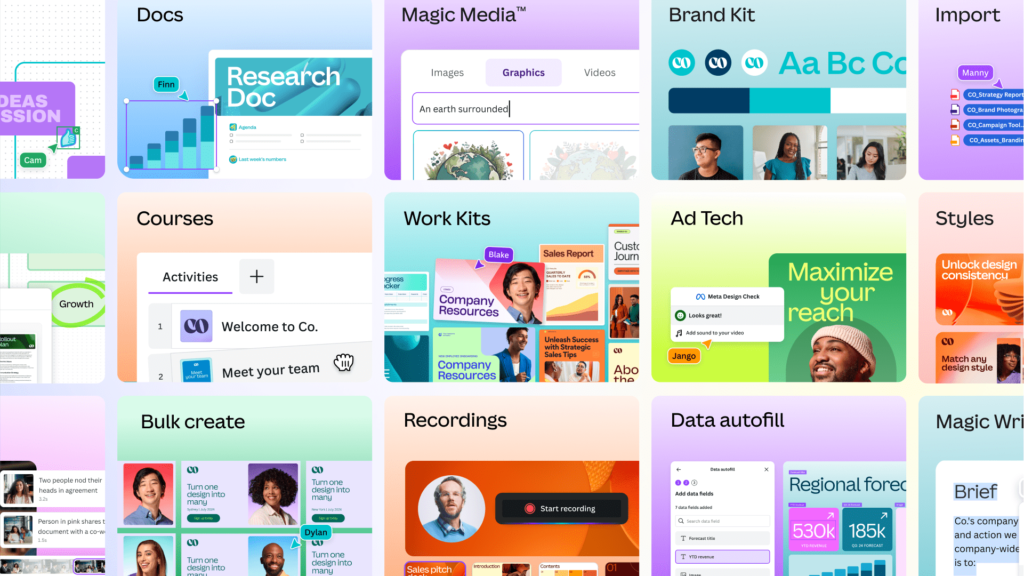
Pro Tips for Success
- Focus on attractive, niche-specific thumbnails (e.g., vlogs, gaming, tutorials).
- Always deliver work on time and in HD quality.
- Build your reputation by starting with small clients.
- Keep your portfolio updated to attract more buyers.
Final Thoughts
Creating thumbnails may seem simple, but it can be a powerful source of income when done professionally. Whether you’re a student looking for side income, a housewife wanting to contribute financially, or someone exploring online freelancing for the first time, this is an excellent place to start.
With Canva and Freelancer.com, your smartphone is all you need to begin this journey.
You don’t need a fancy degree, advanced English, or technical skills—just consistency, creativity, and a willingness to learn. Start small, build a portfolio, and improve with every project. Over time, this side hustle could even grow into a full-time freelance career.
So why wait? Learn the skill, apply for jobs, and start earning from home today.
Stay tuned with UState Pulse for more practical income ideas and digital success stories!