Google’s Android 16 update has arrived on the Pixel 9 Pro, bringing powerful AI, safety innovations, and fresh customization tools. Here’s everything you need to know.
📱 Pixel VIPs: Your Inner Circle, Always Accessible
Android 16 introduces the Pixel VIPs widget — a new way to keep your most important contacts front and center. You can pin up to eight key people on your home screen and receive real-time updates about their messages, birthdays, and locations.
Best of all, VIPs can bypass Do Not Disturb, meaning emergency messages and calls from your closest circle always get through.

🎨 Gboard Custom Stickers: Let AI Do the Drawing
Gboard now lets Pixel 9 Pro users create AI-generated custom stickers. Describe what you want — like “dancing banana in sunglasses” — or upload a selfie, and the tool will generate expressive, original stickers you can use in any conversation.
Exclusively available on Pixel 9 and newer devices, this feature brings next-level fun and flair to everyday chats.
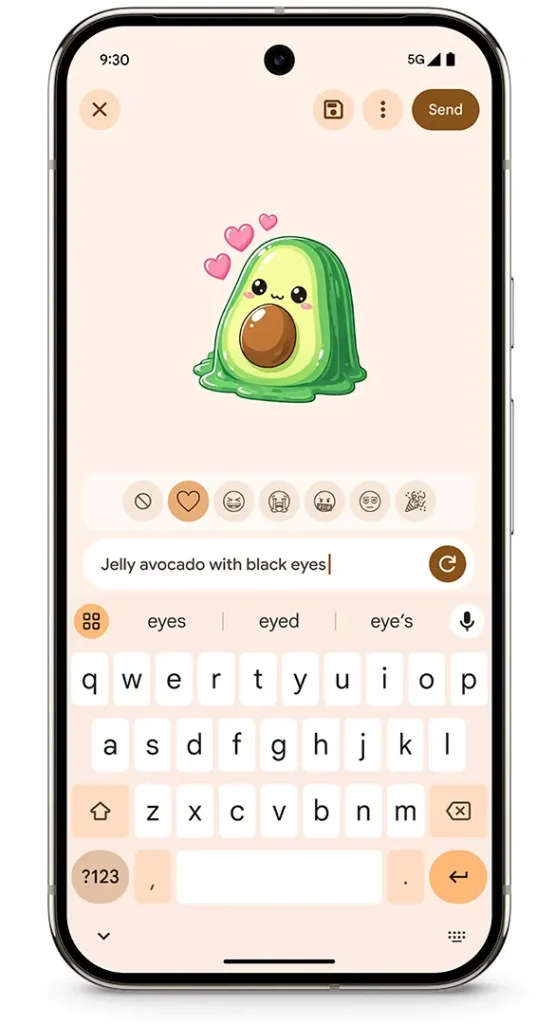
🎧 Expressive Captions: See the Emotion in Every Word
Accessibility gets a major upgrade with Expressive Captions. Unlike traditional live captions, these don’t just show text — they also display the emotion and tone behind the words, helping users better interpret speech.
This feature is now available in regions including the U.S., U.K., Canada, and Australia, making video and audio content more inclusive than ever.
🛰️ Satellite Emergency SOS: Stay Connected Off the Grid
For adventurers or those in remote areas, Satellite Emergency SOS is a potential lifesaver. The Pixel 9 Pro now allows users to connect with emergency services even when there’s no Wi-Fi or mobile signal — using satellites.
First rolled out in Australia, this feature is ideal for hikers, campers, and rural residents looking for peace of mind.
🤖 Gemini AI: The Brain Behind the Upgrade
Android 16 deeply integrates Gemini AI, giving your phone powerful on-device intelligence. Features like SmartEdit in Gboard let you edit texts using voice — a perfect blend of accessibility and convenience.
Gemini also powers smarter interactions across apps, adapting more naturally to your needs, habits, and queries.
🔕 Notification Cooldown: Less Noise, More Focus
If your phone’s constant pings drive you nuts, Notification Cooldown might be your favorite new feature. It softens the volume and reduces visibility of repeated alerts when they come in rapidly — helping you stay focused without going silent entirely.
Whether you’re working, sleeping, or relaxing, it strikes the right balance between awareness and peace.
⚙️ Bonus Features: Subtle, Yet Smart Upgrades
Android 16 also includes several smaller but meaningful enhancements:
- Battery Health Indicator: Check your battery’s long-term performance and optimize charging habits.
- Live Updates: Real-time lock screen info for ride-shares, food delivery, and directions.
- Material You Refresh: Aesthetic enhancements with more expressive animations and fluid design language.
🧠 Final Thoughts: Android 16 Is the Pixel’s Smartest Update Yet
With Android 16, the Pixel 9 Pro becomes more than just a smartphone — it becomes a responsive, intuitive assistant that understands your needs, protects your well-being, and reflects your personality.
Whether you’re after safety in the wild, creative expression in messages, or simply a phone that keeps up with your lifestyle, Android 16 delivers.
📥 Ready to Update? Here’s How to Get Android 16 on Your Pixel 9 Pro
If you haven’t updated yet, now is the perfect time to unlock all the new features Android 16 has to offer on your Pixel 9 Pro.
Updating is simple and only takes a few minutes:
- Open Settings on your Pixel 9 Pro
- Scroll down and tap System
- Select System update
- Tap Check for update
- If Android 16 is available, tap Download and install
Make sure your device is connected to Wi-Fi and has at least 50% battery before starting the installation.
Once the update is complete, your Pixel 9 Pro will reboot — and you’ll be greeted by a smarter, more intuitive, and safer Android experience. From real-time emergency satellite support to AI-powered creativity tools, Android 16 makes your Pixel feel truly next-gen.
Enjoy exploring everything Android 16 brings to your device — your Pixel just got a whole lot better.
Stay updated with UState Pulse